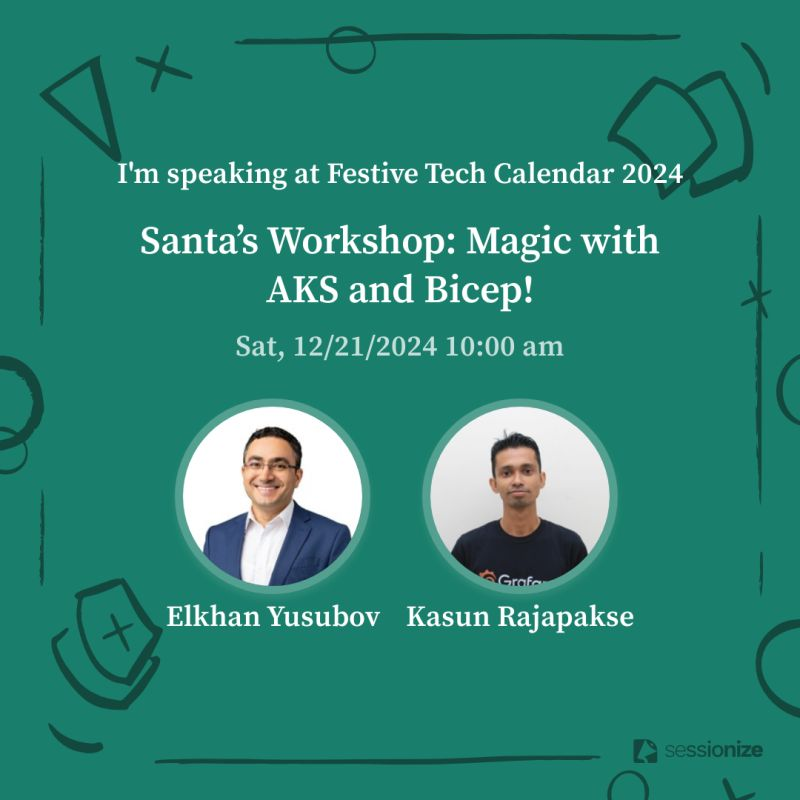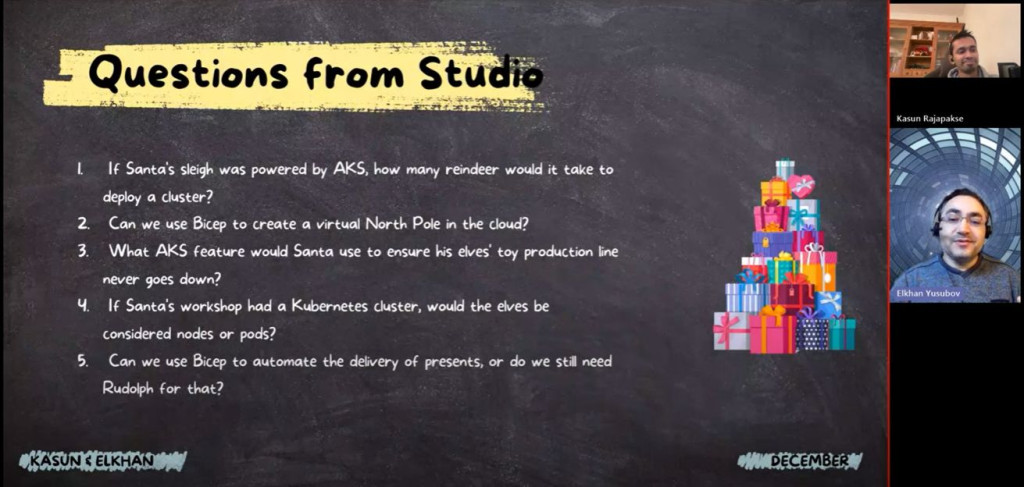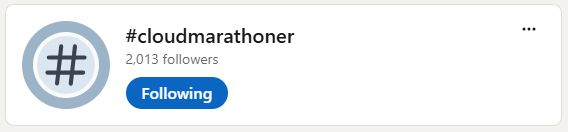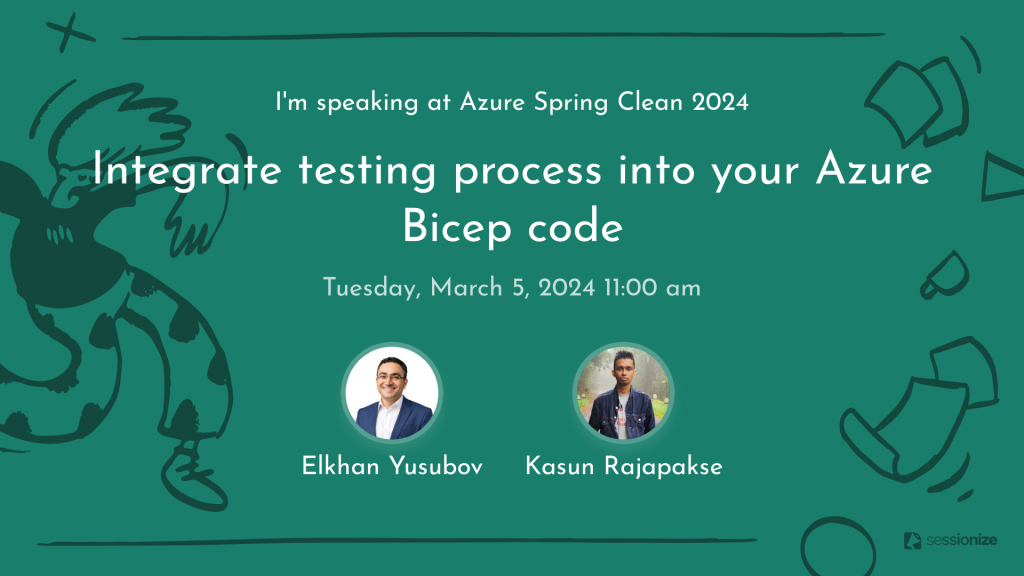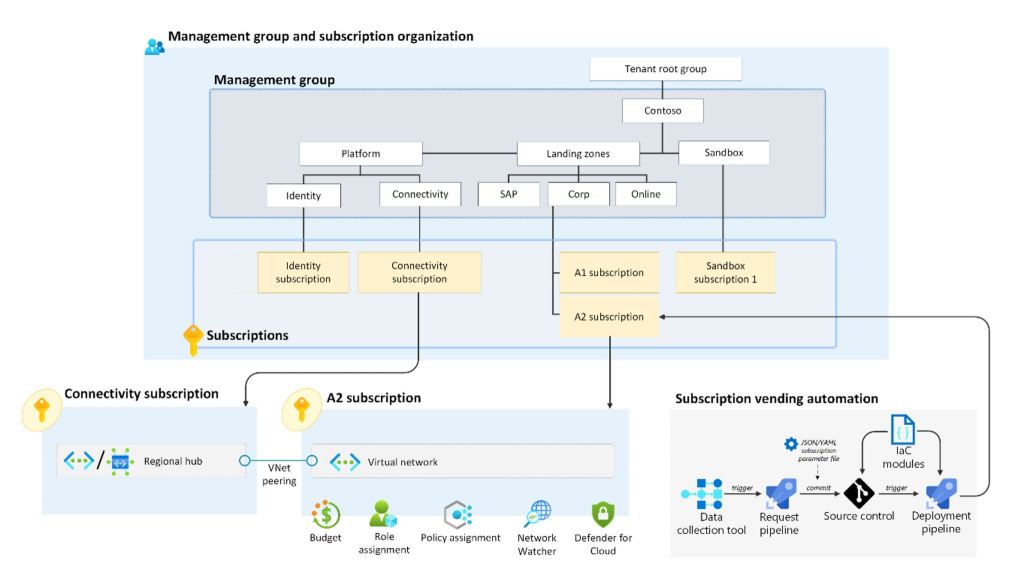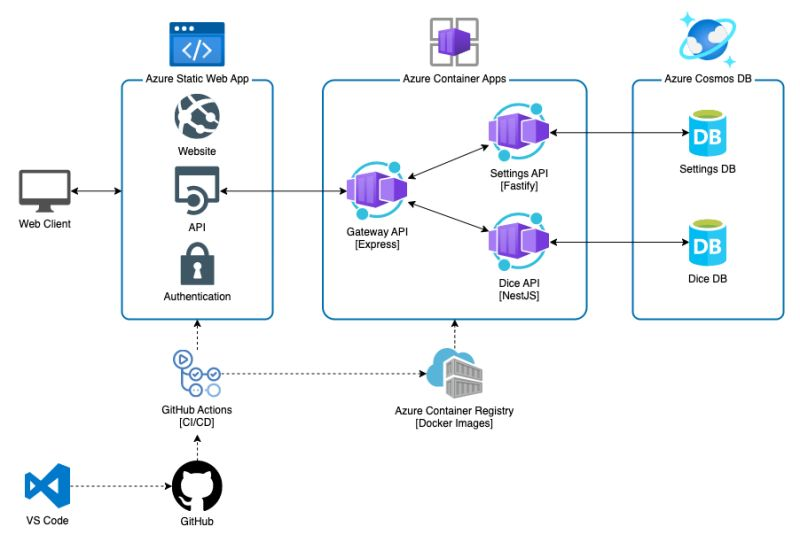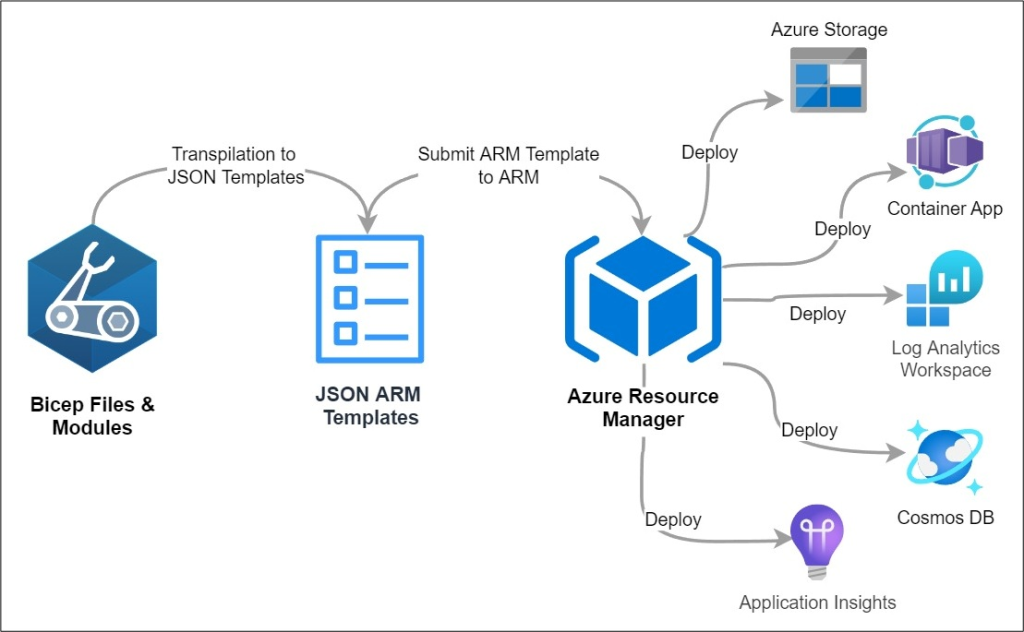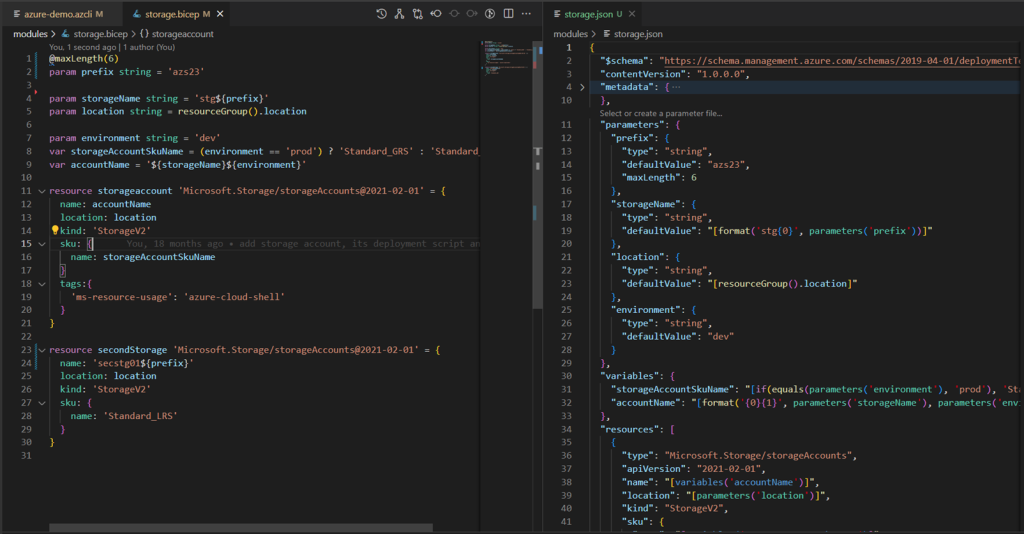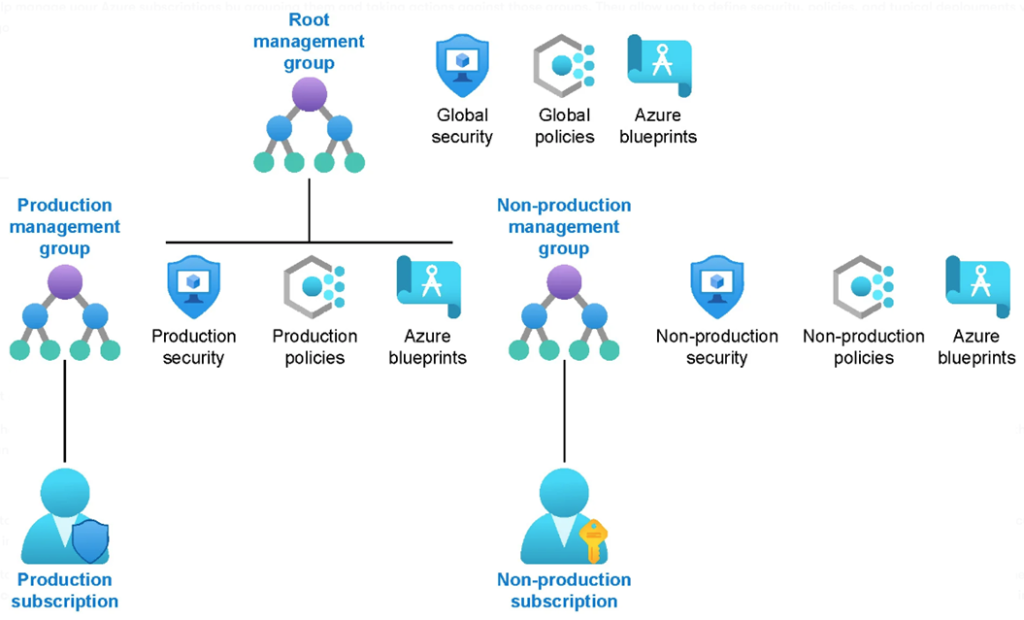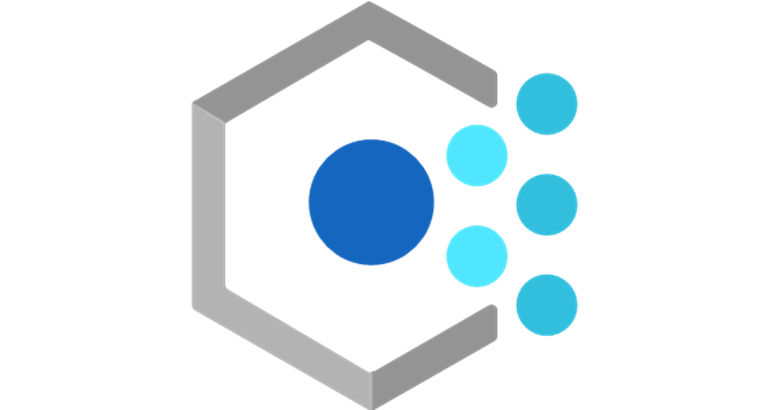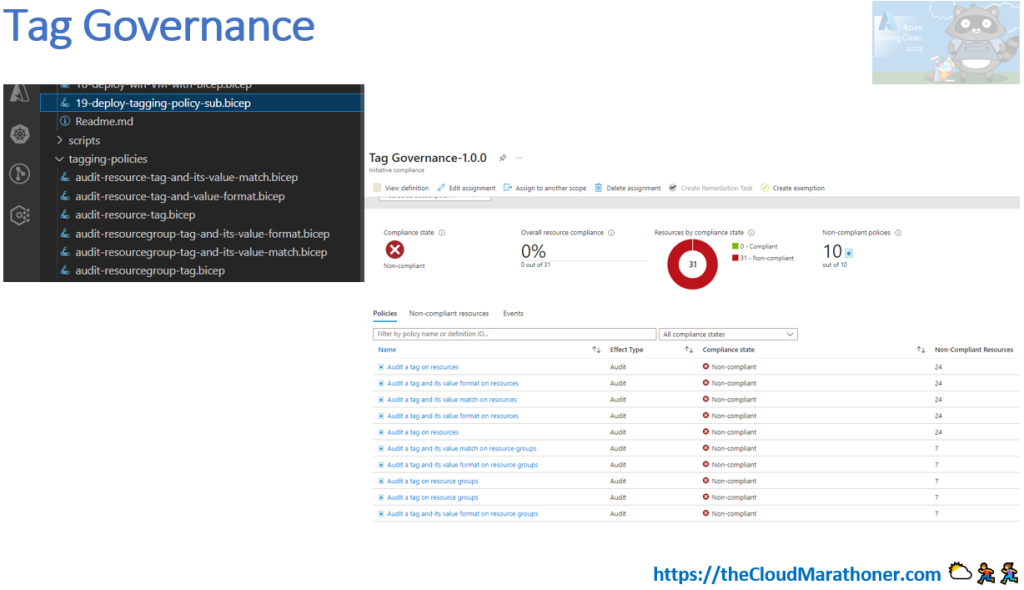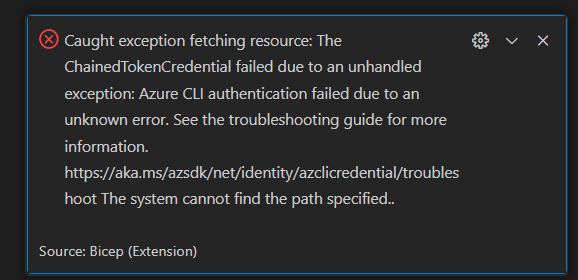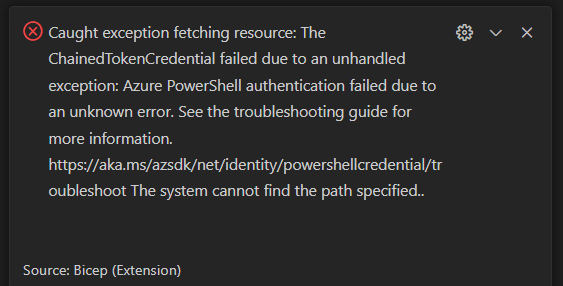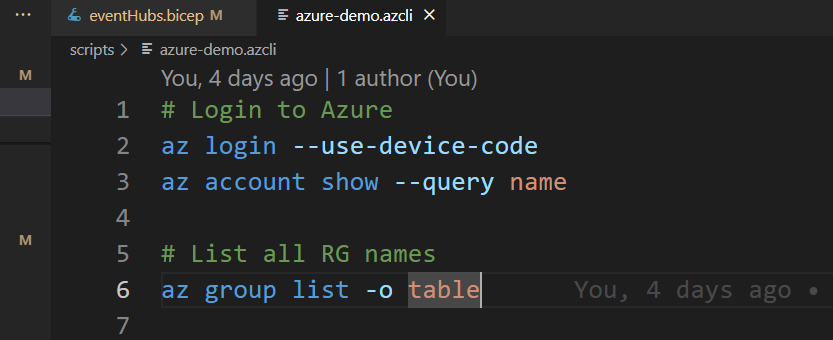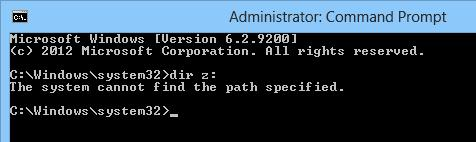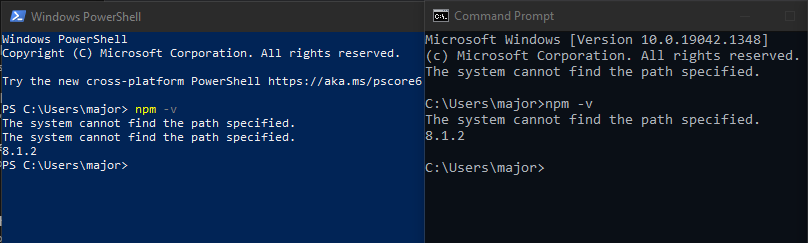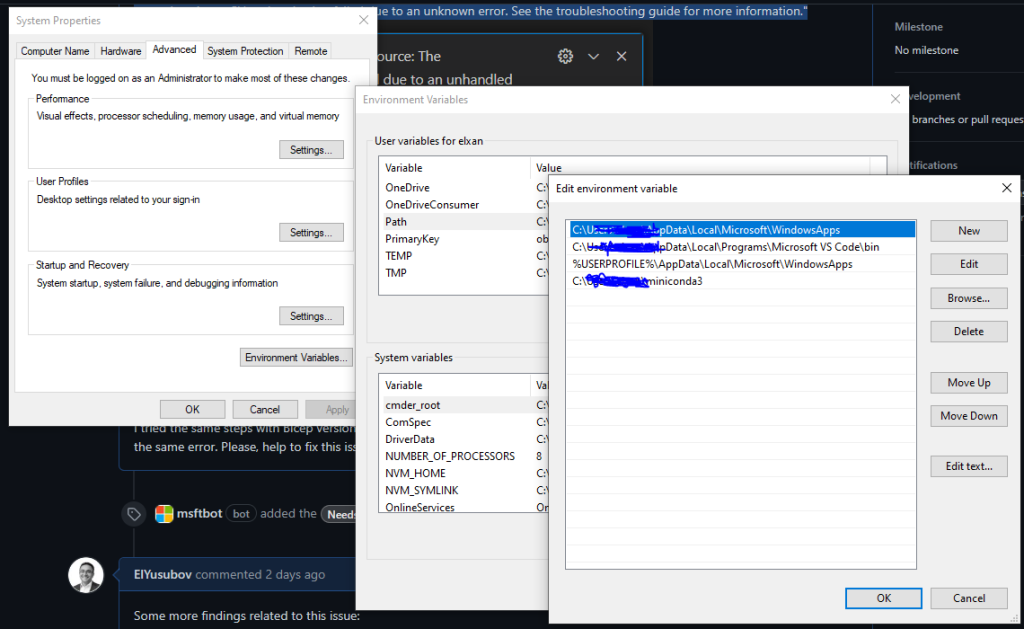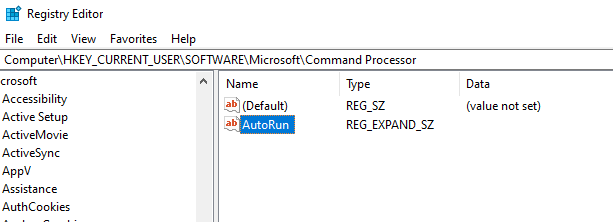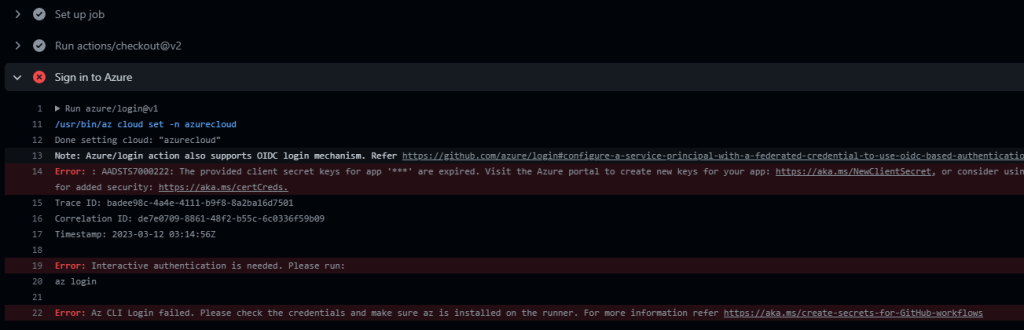Hello, hello my dear friends and community members!
This March month is going to be very busy, as I got notified that one of my solo sessions, and one joint session with Kasun – a Microsoft MVP and Docker captain – has been accepted, two weeks ago. And most importantly, I will be folding my sleeves to start preparations for the following sessions:
- The Future of AKS Monitoring: Trends and tools you can’t ignore
- Tips and tricks to automate resource governance with Azure Bicep
What to expect from a session – Future of AKS Monitoring?
In this session, we dive deep into the evolving landscape of Azure Kubernetes Service (AKS) monitoring — exploring the latest trends, essential tools, and best practices to future-proof your observability strategy.
What you’ll learn in this session:
✅ Current state of AKS monitoring: Azure Monitor, Log Analytics, Prometheus, and more.
✅ Must-have tools: Grafana, Azure Managed Prometheus,
✅ Best practices for designing scalable, high-availability monitoring solutions
✅ Live demo: Setting up Prometheus + Grafana on AKS and integration

What to expect from a Governance with Bicep session?
In this new session, you will learn how to simplify resource governance, ensure compliance, and easily maintain control over your Azure environment.
I have following key topics included in the session:
✅ Basics of Azure Policy and its core components
✅ Creating and managing policy definitions and assignments
✅ Leveraging built-in policies and custom policy creation
✅ Integrating Azure Bicep for efficient resource deployment and governance
✅ Real-world examples and use cases
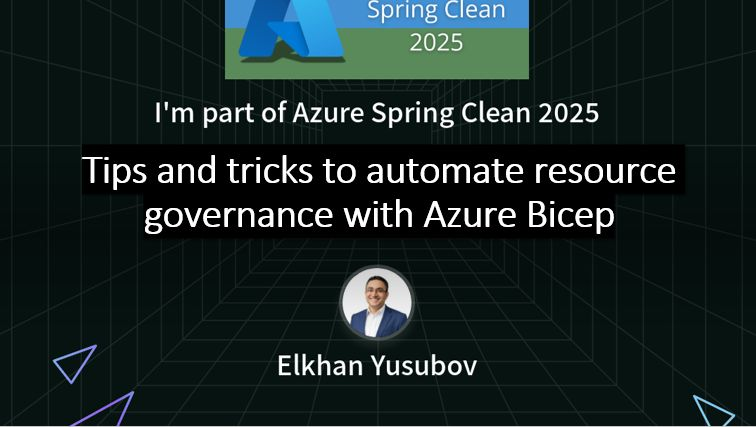
Call to Action
Don’t miss these sessions during the March month, and as always, you are welcome to provide feedback or ask questions.
Reference post with links to the recorded session – The Future of AKS Monitoring: Trends and tools you can’t ignore.
Another reference post to a recorded session – Tips and tricks to automate resource governance with Azure Bicep.