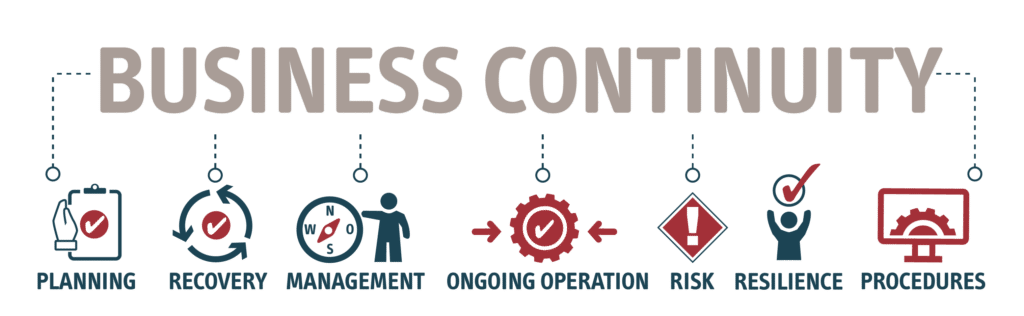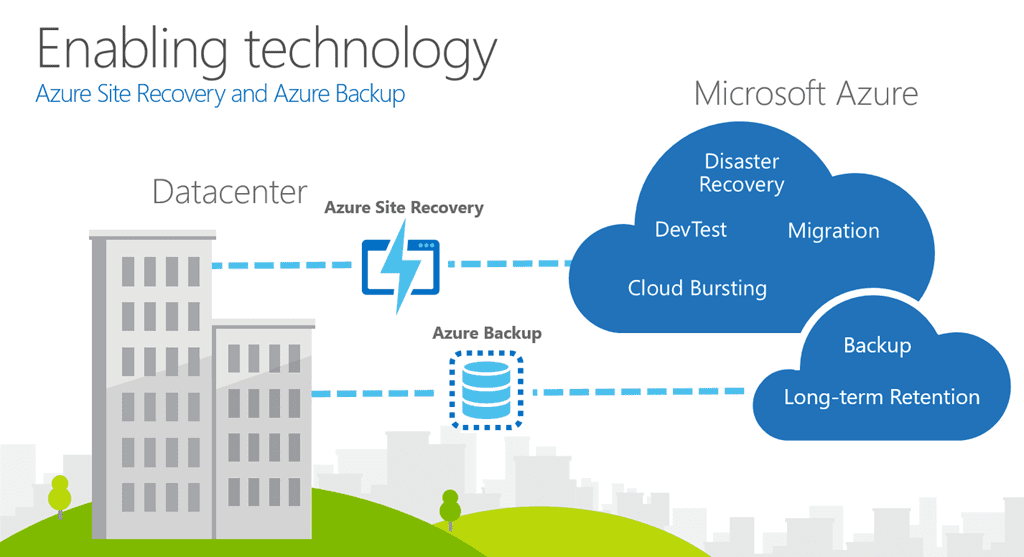Hello Cloud Marathoner friends,
This week, we had an exciting session about what steps you could take in securing your environments for small businesses.

What was the focus of the session?
In this session, we had a conversation with Tomasz, who spoke and demonstrated tips and tricks for making significant and essential changes to secure your environments since the early days of inception.
Several Microsoft and Azure services have been used effectively in this session, which covered; Microsoft Entra ID, Intune, and Defender for Endpoint as your best friends when securing a small business company.
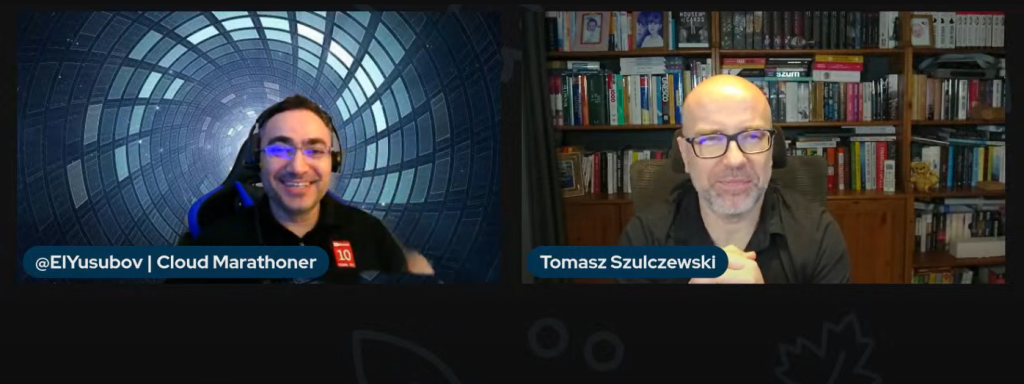
the Question that every SMB asks
A common question is: What is the critical setup to get the best result as soon as possible?
“In the beginning, we don’t need to build sophisticated solutions; there are some standard settings and recommendations to put in place to make significant steps forward for a good, secure posture.”
Thank you, Tomasz!
Tomasz Szulczewski is an ORS Microsoft 365 Cybersecurity Architect with extensive experience with Microsoft products and services. He has been in love with information technology for over 25 years, but still has an IT passion and feels like a geek.
He is a Microsoft 365 architect/cyber security guy and a curious problem solver who thinks that not all people must be IT experts.
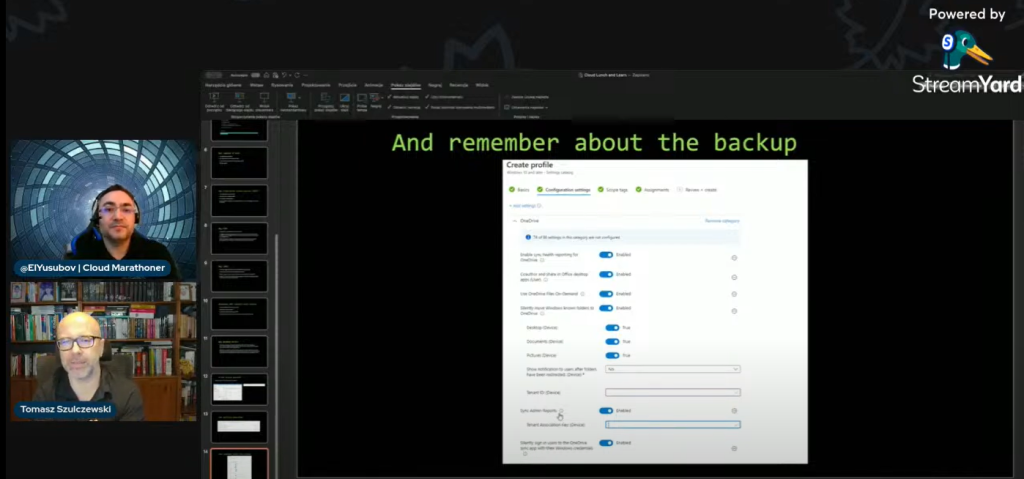
Recorded Session
If you are intrigued to watch the entire session, then please visit the following YouTube link below on our Cloud Lunch and Learn channel.