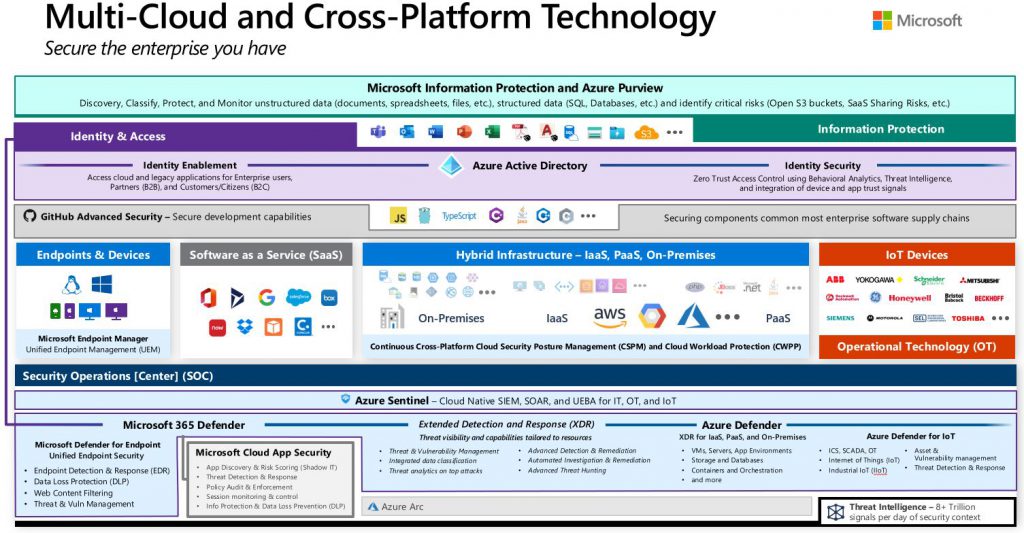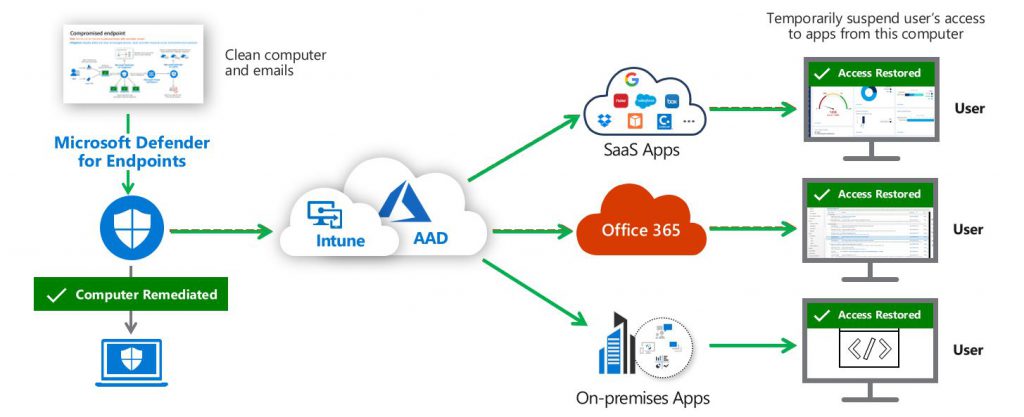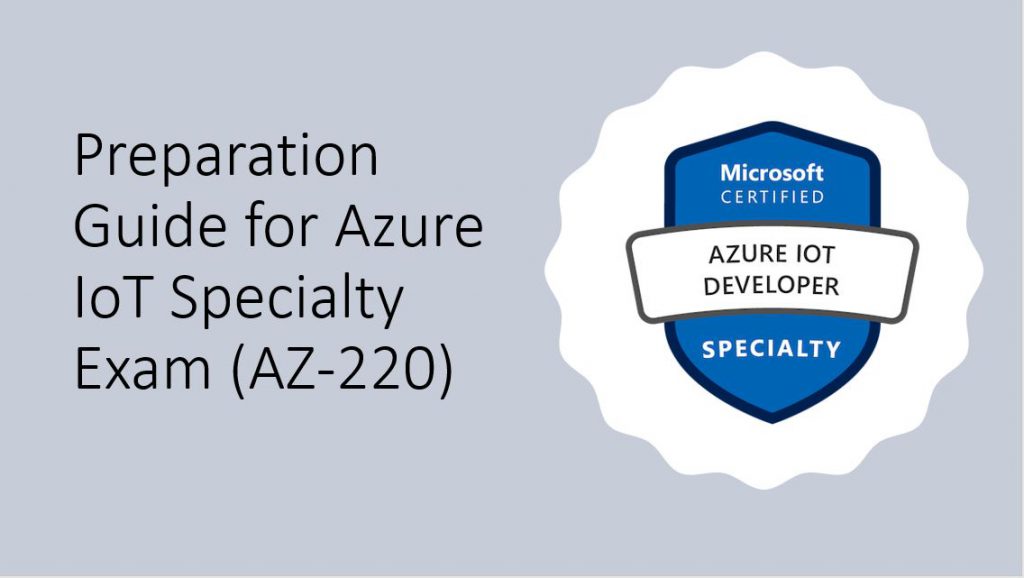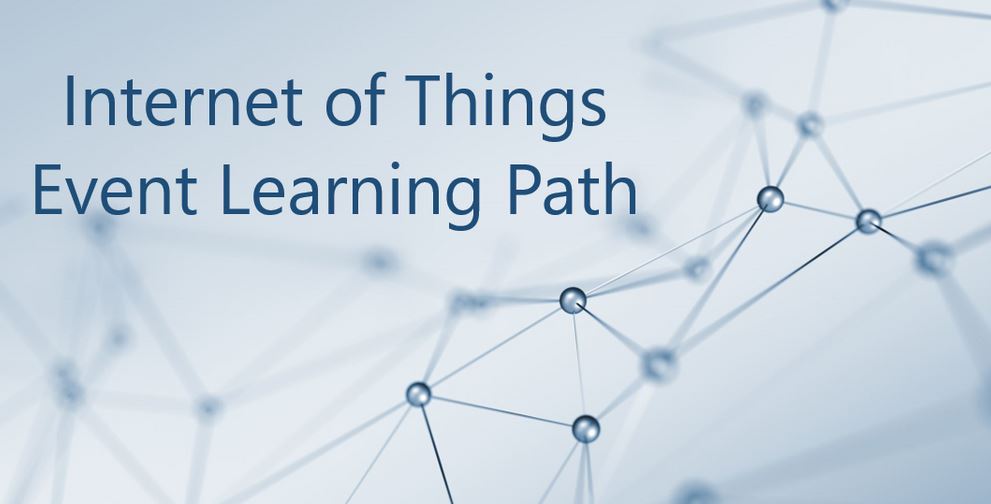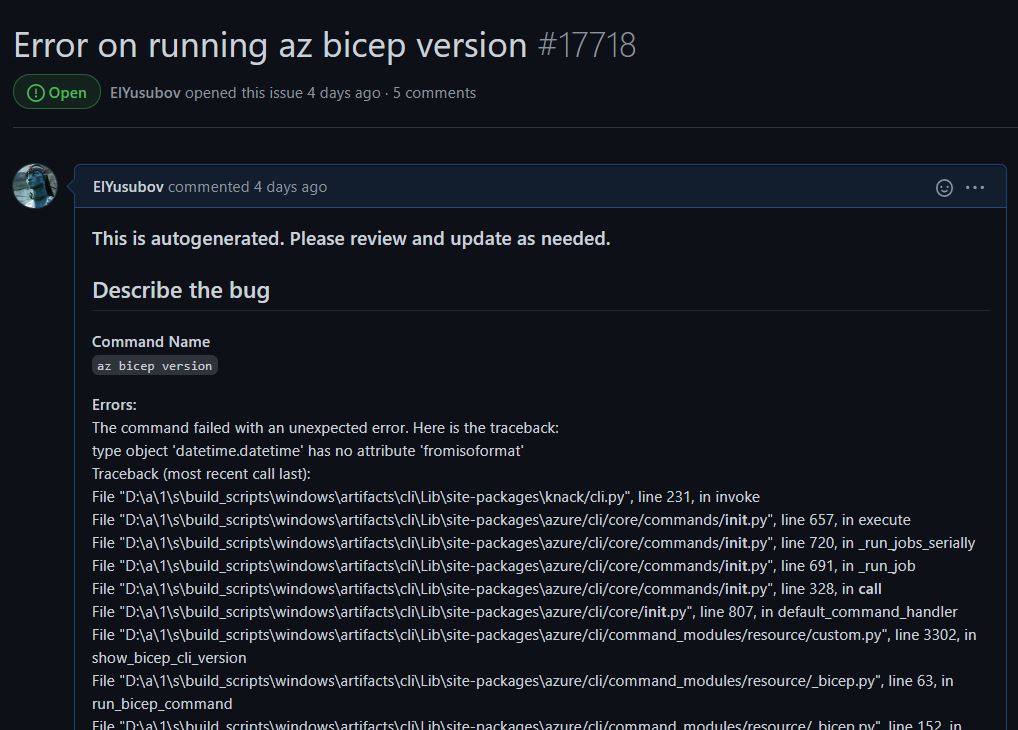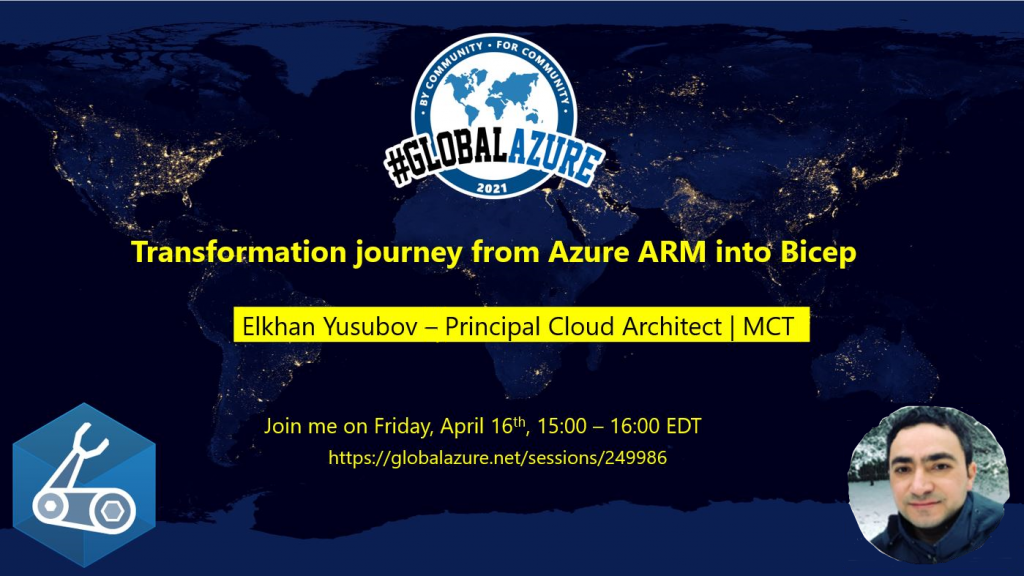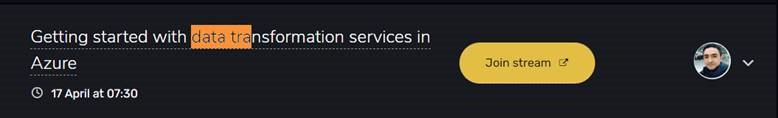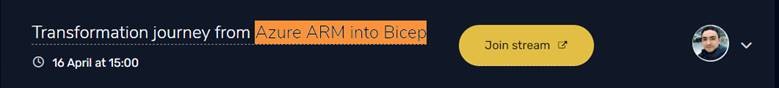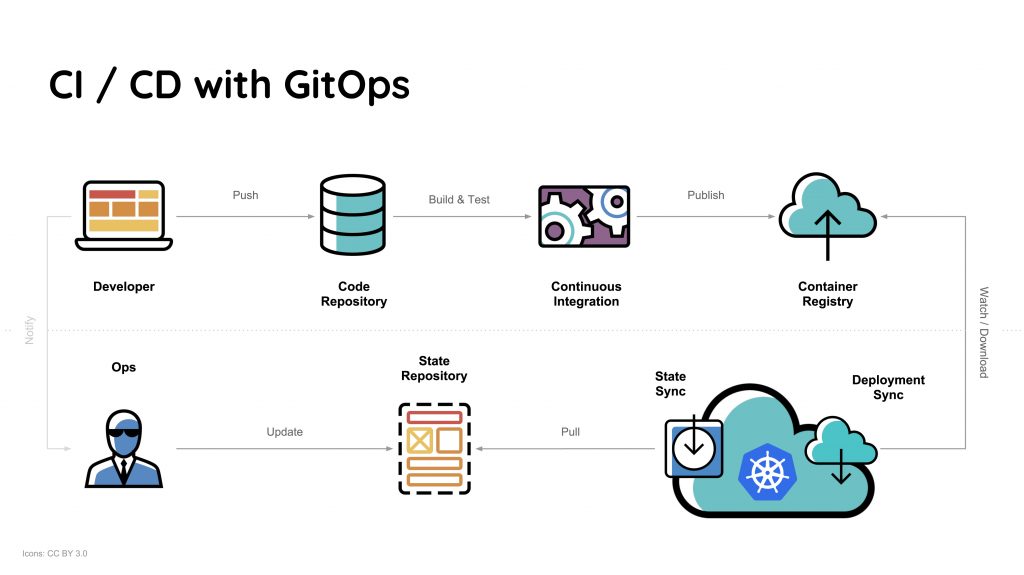Hi Cloud Marathoner friends!
Who would resist to learn Azure cloud and utilize free services that have been annnces this month?
Yes, you have read this correct, there are 4 more servics added to exisiting 25+ always free and 12 months set of free products, up to the monthly limits.
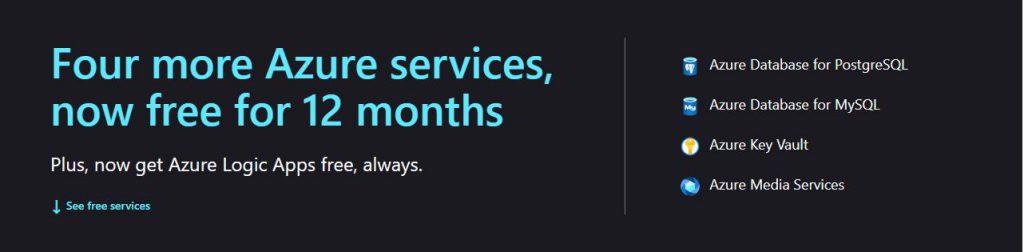
Those services are listed on the infographic:
✔️ Azure Key Vault
✔️ Azure Database for PostreSQL
✔️ Azure Media Services
✔️ Azure Database for MySQL
Have you used these new services in your labs or projects yet?
If not, that is okay. Here is the brief description what you can do with these services listed above:
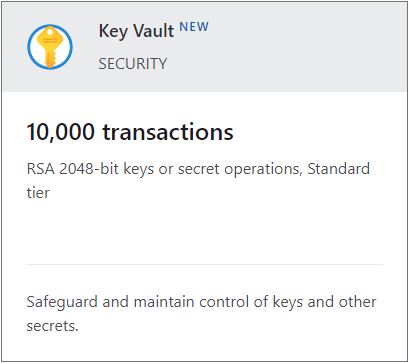
Azure Key Vault – helps teams to securely store and manage sensitive information such as keys, passwords, certificates, etc., in a centralized storage which are safeguarded by industry-standard algorithms, key lengths, and even hardware security modules.
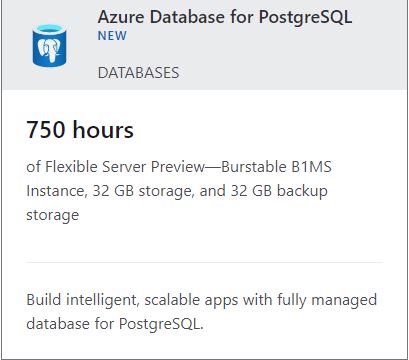
Azure Database for PostreSQL – with Azure you can run your PostgreSQL Server workloads in a hosted virtual machine infrastructure as a service (IaaS) or as a hosted platform as a service (PaaS). The PaaS option has multiple deployment choices, each with multiple service tiers that you can use with Azure Database for PostreSQL.
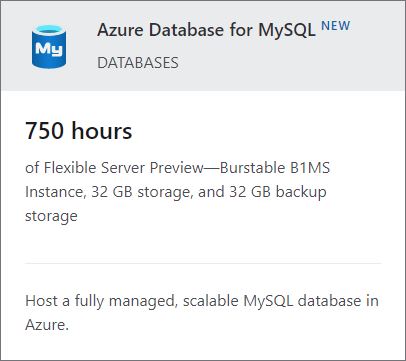
Azure Database for MySQL – take the model tha we described above and apply it to MySQL. That how simple it is..
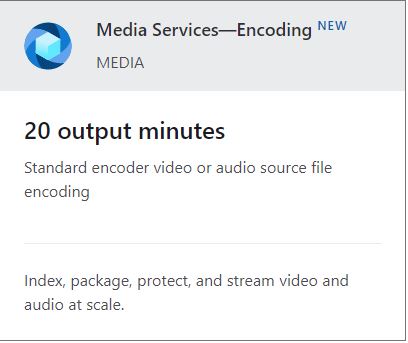
Azure Media Services – lets you deliver any media, on virtually any device, to anywhere in the world using the cloud. The collection of services provide encoding, live or on-demand streaming, content protection and indexing for video and audio content.
Which products are free for 12 months?
These products are free for 12 months, up to the monthly limits. Availability is based on resource and region.
Check out the details about each of these services on Microsoft Azure’s website.
Fᴏʟʟᴏᴡ ᴍᴇ 🎯 ᴀɴᴅ become ᴀ #cloudmarathoner ⛅🏃♂️🏃♀️ – 𝐋𝐄𝐓’𝐒 𝐂𝐎𝐍𝐍𝐄𝐂𝐓 👍
#microsoftazure
#free #cloudservices
#cloudskills
#continuouslearning