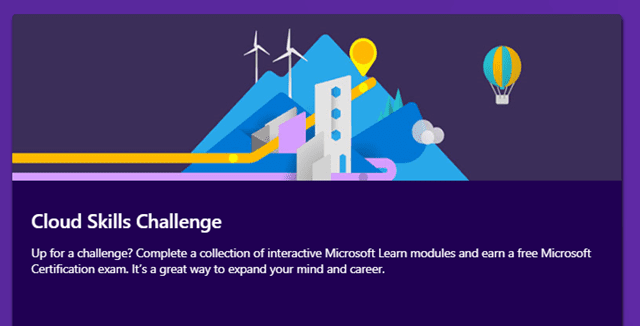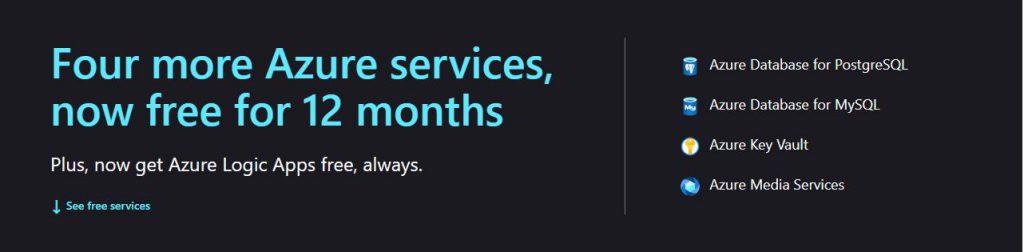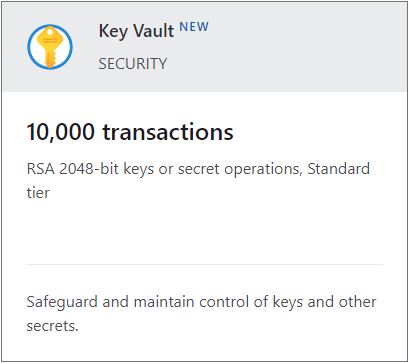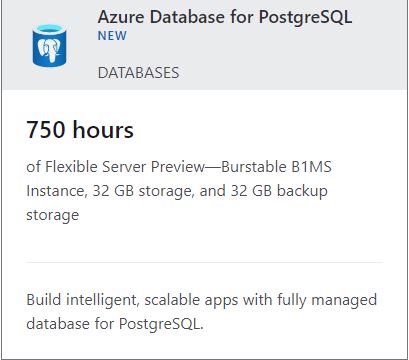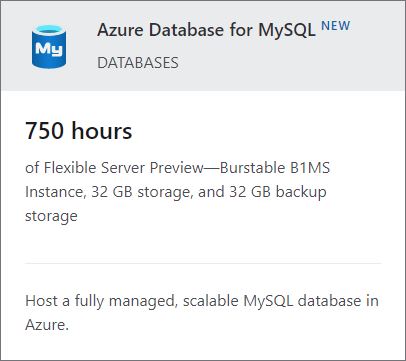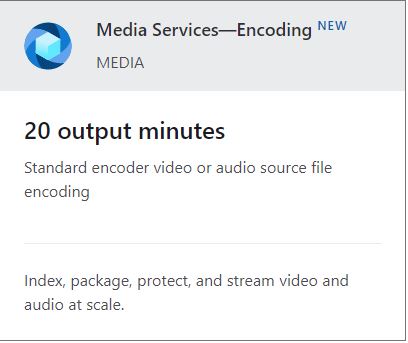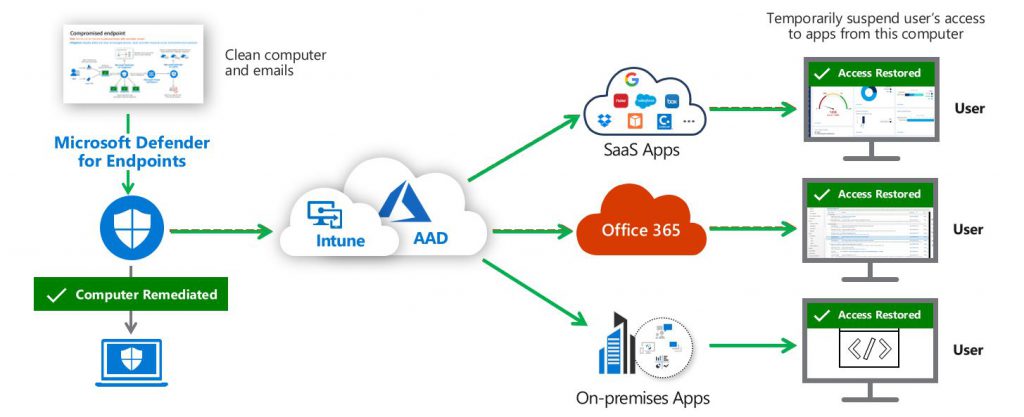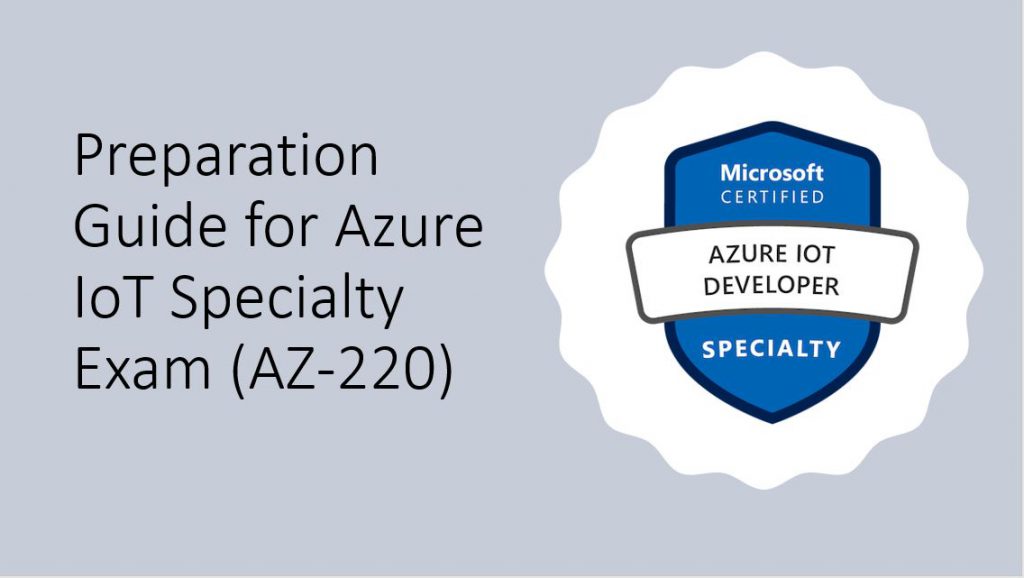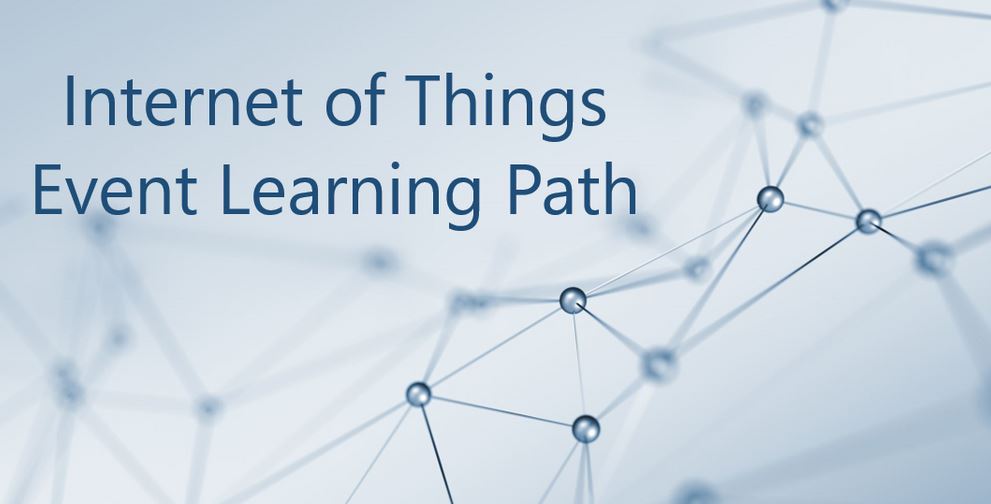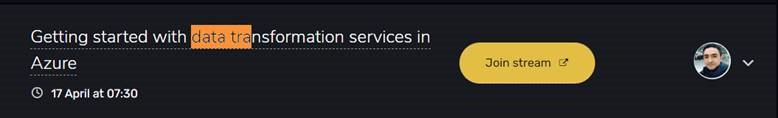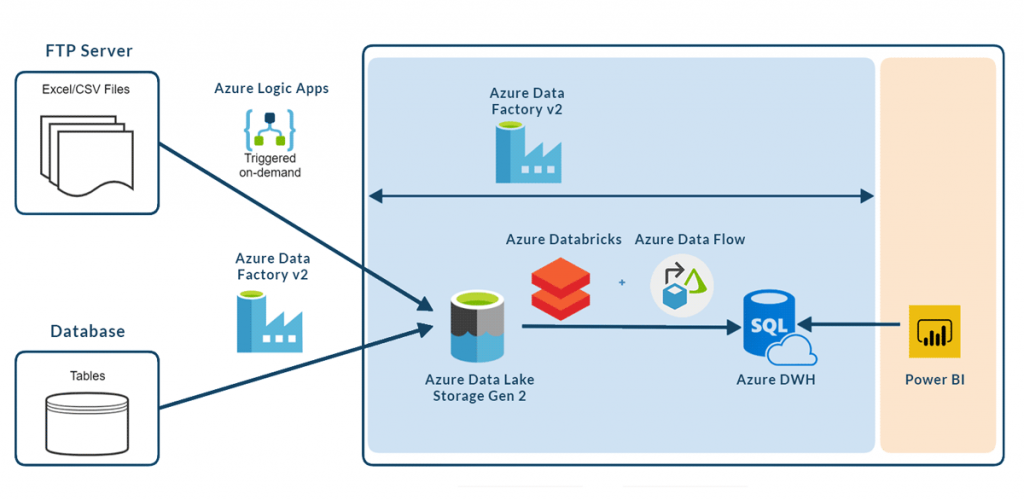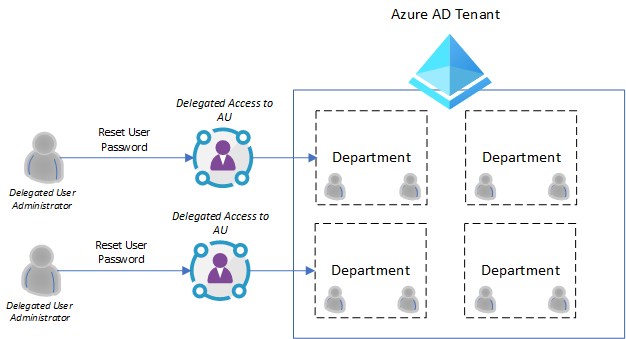Hello Cloud Marathoners!
I am very happy to announce my next Microsoft certification badge!.
This time, I was able to pass the DA-100: Analyzing Data with Microsoft Power 🚀 BI.

If you are looking forward to get prepared for this exam, then check out the following resources:
📌 Microsoft Learn modules:
➟ Get started with Microsoft data analytics
https://lnkd.in/g9_bfRhR
➟ Prepare data for analysis
https://lnkd.in/gguGnTzw
➟ Model data in Power BI
https://lnkd.in/gnXrGhRS
➟ Visualize data in Power BI
https://lnkd.in/gCr72iuH
➟ Data analysis in Power BI
https://lnkd.in/g4s4NGan
➟ Manage workspaces and datasets in Power BI
https://lnkd.in/gCRRAFDX
📌 YouTube courses:
➟ Analyzing Data with Microsoft Power BI | DA-100 Certification Exam Prep
https://www.youtube.com/watch?v=dyiCeP6JxaU
➟ DA-100: Analyzing Data with Microsoft Power BI – FULL COURSE in 2 hours
https://www.youtube.com/watch?v=Tfk3ae0qz3A
📌 Udemy Course:
➟ DA-100 certification: Analyzing Data with Microsoft Power BI by Phillip Burton at https://lnkd.in/gH5SuQ2F
Microsoft Learn Updates Jan 14, 2022
If you’ve already earned the Data Analyst Associate certification, you will see the new name in your Certification Dashboard on February 28, 2022.
If you’ve been studying for Exam DA-100, no worries. You have until March 31, 2022, to take it.
If you’ve just started preparing for Exam DA-100, consider reviewing the skills requirements for new Exam PL-300 and switching your focus to the new exam because the exams are very similar. However, between February 28 and March 31, 2022, learners can pass either exam to earn their Power BI Data Analyst Associate certification.
Microsoft Lean blog
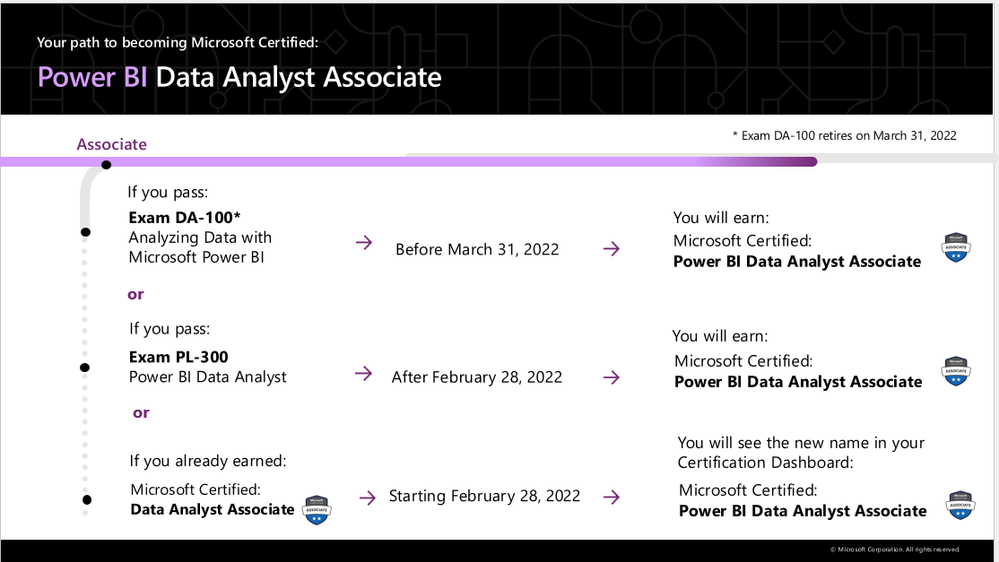
Conclusion
Thank you for reading this post and checking the preparation resources.
Please, feel free to share your experience, as i am planning to keep this post up to date with your valuable contributions going forward. #keeplearning